Intent management
Intents can be managed through the user interface of the DialoX Studio. On the left side of the main menu, there should be an Intents section, which gives access to the intents manager.
When you don't see an Intents section, it might be that your bot has no intents YAML file defined. Go to Build → Add script… → click the "Add NLP Intents" item to create an empty intents file, and publish the bot. Now the Intents main menu item should be visible.
The intents manager looks like this:
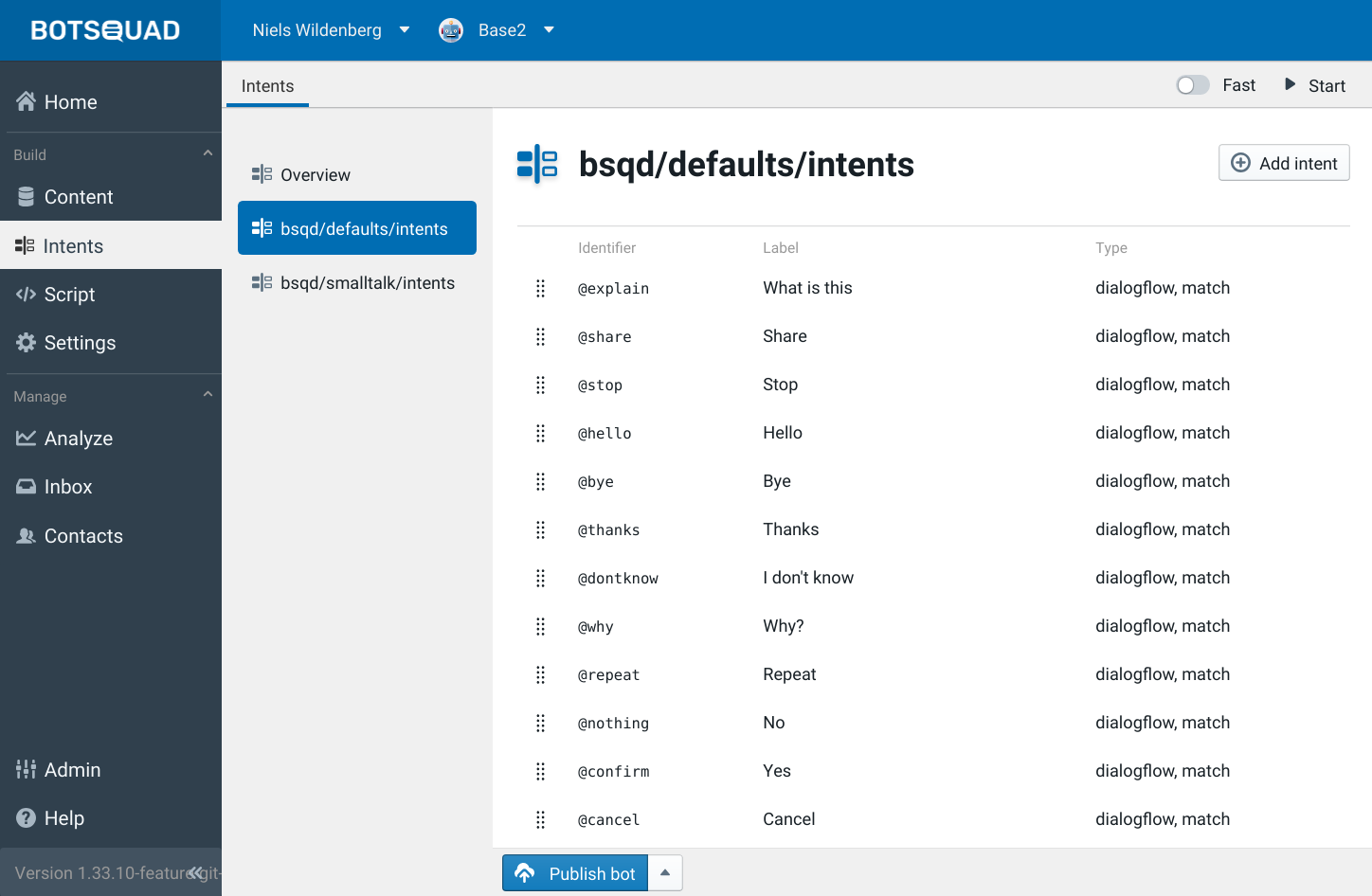
It shows an overview of all intents that are defined in the bot. The intents are grouped per intents file; when you have multiple YAML files with intent definitions, each of these gets its own intents section in the intents manager.
Clicking the add button lets you create a new intent; clicking an intent allows you to edit it:
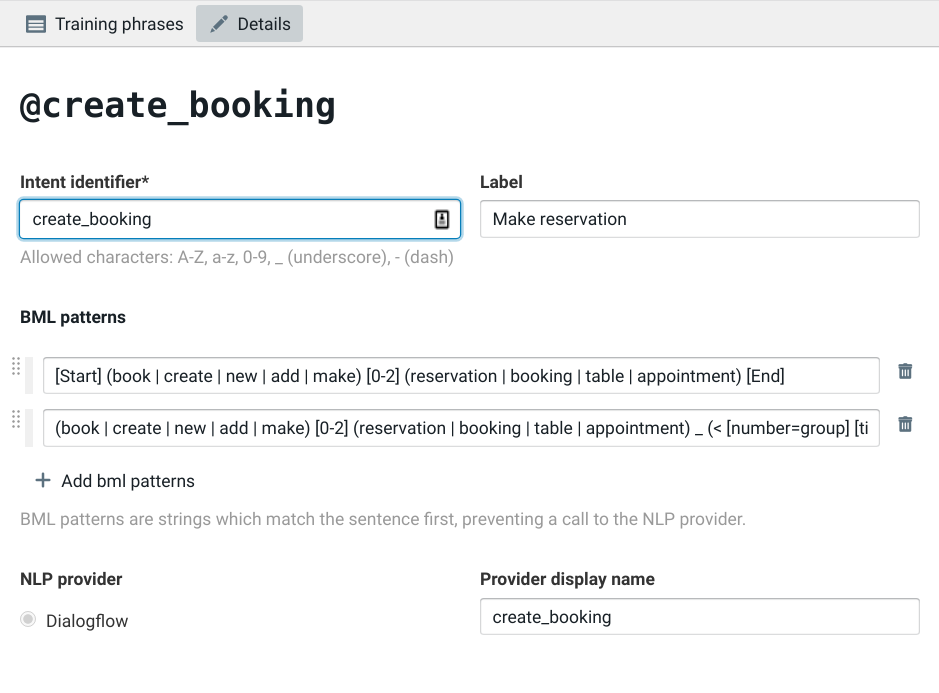
Intent details¶
Each DialoX intent has the following fields:
-
Identifier: the internal, unique name of the intent; a constant will be defined with this name in Bubblescript.
-
Label: A label for the intent. This label will be used as quick-reply when the intent is used in the
expecting:clause of anaskconstruct. -
BML Patterns: a set of BML string patterns for the intent. The intent matches when any of these match against the user's input.
-
NLP Provider: When creating an intent you can choose whether or not this intent is synchronized with Dialogflow or it should be a BML-only intent.
-
Provider display name: When the Dialogflow integration is enabled, this field corresponds to the name of the intent in Dialogflow. This intent will trigger when the dialogflow intent's name matches the one defined here.
Training phrases¶
Once an intent is created and connected to Dialogflow, you can click the "Training phrases" tab to edit the training phrases that are used to train the intent classifier.
When saving, these phrases will be synchronized to the connected Dialogflow agent.
Next up: Now that you know how to define intents, let's have a look at how intents are used inside Bubblescript ».